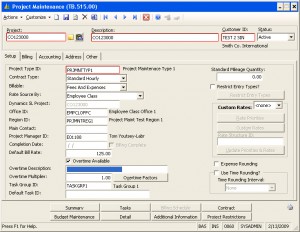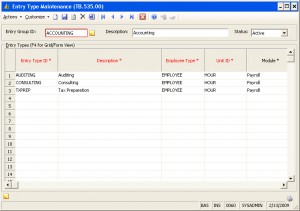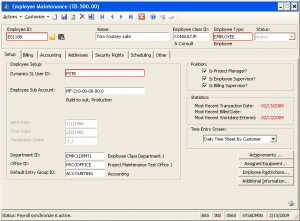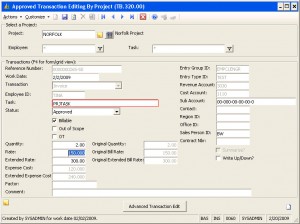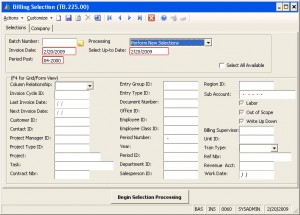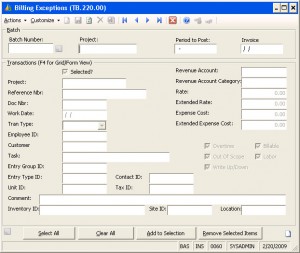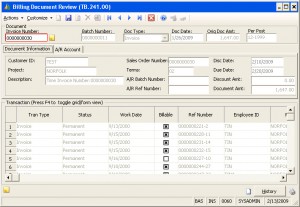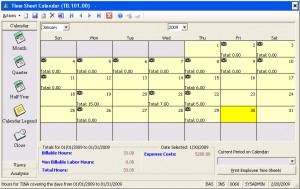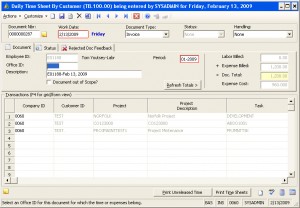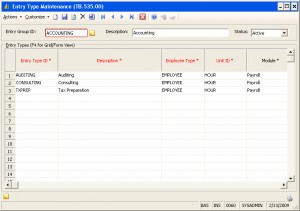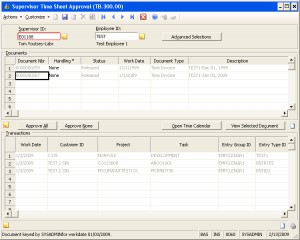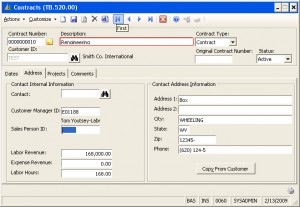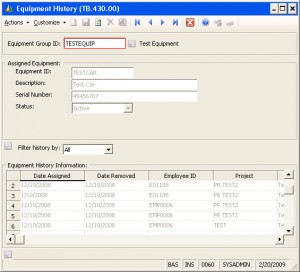- Projects & Tasks
- Entry Groups & Entry Types
- Employee Maintenance
- Billing
- Time & Expenses
- Time Sheet Approval
- Contracts, Regions, Offices & Customer Contacts
- Conflict Searching
- Project Accounting
- Reporting
- Customization
- Technology
- Documentation & Support
Projects & Tasks
At the center of any time and billing package is the project. Whether you
call it a project, engagement or matter, you need to be able to plan and
track project profitability by identifying business issues while the project
is still in progress. By comparing actual and budgeted cost and revenue
throughout the life of the project, managers can stay on top of planned
profits. Professional Service Time & Billing™ provides the ability
to create and track an unlimited number of projects with an unlimited
number of tasks. (figure 1)
Project Types
The system allows you to setup unlimited project types, which are used to
ease the administrative burden of setting up projects, which share commonalities
with each other, as well as organizing the projects for ease of reporting.
Budgets
Professional Service Time & Billing™ lets managers set up budgets
in the format that suits the project and the firm down to the task level.
Budgets may be based on cost and/or billing rates, developed at a summary
or detailed level, updated to reflect changing costs or scope, and used to
compare percent of work completed to the percent of budget expended. You
can also add on the Dynamics SL® (formerly known as Solomon) Project Controller Module, for even deeper
and broader project management and budgeting features.
Contract Types
Each project allows you to track multiple contract types including: recurring
not to exceed, fixed fee and percentage, recurring, hourly not to exceed,
standard hourly and un-billable. You can also decide for the contract types
that are billable whether the fees & expenses are billable or fees only or expenses only.
Rates
You can have billable rates default from any of the following: Project, Task,
Employee, Employee Class, Office, Entry Type, Customer or Department. You can
also have custom rates on a per project basis that allows up to ten different
levels in a hierarchy with up to five key fields selected from the following
list: Task, Entry Group, Entry Type, Employee Class and Employee.
Invoice Formats
Professional Service Time & Billing™ allows each project to choose
from eight different invoice creation formats. Invoices can be created as
follows: by Customer, by Project, by Employee per Customer, by Employee per
Project, by Day per Project, by Day per Customer, by Time Sheet Document and
by Task per Project. You can also bill multiple projects together on a single
invoice. You may consolidate the projects on the invoice or list them
separately. It’s your choice!
Other Setup Choices
The system allows for the following on a per project basis:
- Enforce time rounding in the following manners: (hour, half hour, fourth of an hour, sixth of an hour, tenth of an hour and twelfth of an hour).
- Automatic expense rounding.
- Choose to invoice non-billable items.
- Choose to allow or prohibit zero rates.
- Flag for bill minimums.
- Choose to bill expenses separately from labor on invoices.
- Restrict and Limit Entry Types on a per-project basis.
- Turn Dynamics SL accounting modules on or off at the project and task level.
Entry Groups & Entry Types
Fundamental to any time and billing product is its integration to the
core financial system. Professional Service Time & Billing™ performs
this through its entry groups and entry types. The entry groups act as
an organizational unit for separating entry types to ease data entry.
In addition, the entry type allows the administrator to setup all of the
accounting business rules ahead of time, and remove the accounting decision
making from the end user. Each entry type controls the revenue and cost for
the accounting transaction created in Professional Service Time & Billing™
and makes for a robust and flexible accounting decision infrastructure within
the product. Unlimited billing units may also be defined for entry types such
as hours, miles and tolls as well as survey crews, computer-aided design
charges, lab tests and copies. The sky is the limit!
Employee Maintenance
Professional Service Time & Billing™ allows you to create the timekeepers
you need in the employee maintenance screen (figure 3). You are able to
create subcontractors, employees and vendors for data entry, as well as
track departments, employee classes and default office information.
Security
Professional Service Time & Billing™ also includes the ability to associate
your employees with users in Dynamics SL for security purposes. You can
then assign security access to other users and restrict the viewing
of data in the system. This will give you unrivaled security throughout
the Professional Service Time & Billing™ product.
Commission
Professional Service Time & Billing™ features a robust commission process
for your professionals. Whether you utilize a tiered or flat commission
calculation structure multiplied by a flat rate or a percentage of the
billed amount, you will surely find this process flexible enough to meet
all of your professional service commission needs.
Qualifications & Achievements
Professional Service Time & Billing™ features an employee qualification
and achievement tracking system to allow you to stay on top of which
employees possess what qualifications. You can then easily view who is
qualified to perform specific tasks, or who meets the level of expertise
required to tackle a specific project.
Employee Maintenance
The scope of services required from professional service firms often
goes beyond simply providing legal, accounting or other services for
a fee. Today, clients increasingly require these firms to provide a
wide range of non-standard billing structures and meet increased
accountability requirements. The ability to cost-effectively tailor
your billing and reporting systems to meet those requirements can
build stronger relationships with your clients and provide a clearer
view of your financial standing.
Professional Service Time & Billing™ provides flexible
billing capabilities and enables firms to easily customize billing
structures to meet clients’ needs. It helps save time, prevent errors
and deliver more responsive client service. Professional Service Time & Billing™
provides a degree of flexibility that enables you to cost-effectively
tailor your client billing to match virtually any billing structure
required by your clients, and it helps to ensure that all billing
details are easily accessible across the whole firm.
Professional Service Time & Billing™ saves billing time,
improves accuracy, and delivers maximum flexibility. This comprehensive
billing process in Professional Service Time & Billing™ combined
with the Accounts Receivable Module of Dynamics SL®, handles many
time-consuming billing tasks automatically, using data stored in the
Professional Service Time & Billing™ Module. It provides draft
billing for reviewing and validating fees and costs and offers many
billing options that enable you to meet a variety of client requirements.
Pre-Billing simplifies the process of validating and preparing client
bills by allowing the professional staff to review and check all
client-billing items in multiple stages online and make any adjustments
necessary before invoices are generated. One of the most powerful features
of Professional Service Time & Billing™ is the ability to
manipulate any unbilled transaction. Although desirable, it is not always
possible to bill for every hour worked and every expense incurred. A
specially designed screen makes it easy to specify charges to be held,
written off or transferred to the correct job. No potential revenue slips
through the cracks because held detail continues to appear on the Pre-bill
Worksheet Report until it is billed or written off.
The billing process of Professional Service Time & Billing™
saves time, minimizes errors and improves client service by:
- Printing pre-bills for review and adjustment from fee and cost information captured in the Time Sheet Screens.
- Easily generating final invoices from validated pre-bill information.
- Accommodating virtually any client requested billing arrangement and format.
- Transmitting billing information electronically to clients.
- Invoicing at the speed of your business.
These Pre-Billing capabilities help prevent errors
and ensure dependable client service by:
- Using a comprehensive review process for reviewing and approving employees’ time sheets and expense data.
- Allowing the appropriate staff to review all transaction data on pre-bill worksheets before the billing process ever begins.
- Allow complete editing of essential data before the actual billing process begins,
by allowing staff to move transactions to correct customers, project, tasks,
entry groups, entry types, etc. (figure 4) - Pick and choose the items you wish to bill.
Utilize a full invoicing preview process, before final invoicing, to see what
your invoices will look like (figure 5). - Easily add and delete items from selections before billing. (figure 6)
- Flexible billing cycles organize and simplify the billing cycle.
Billing History allows users to review past bills by account,
project, payment history, billed items, adjustments and transaction
history to respond to client queries or to project revenue. In addition,
all individual invoices or invoice batches may be reprinted at any time (figure 7).
Custom Invoicing improves client service by making it easy to
accommodate practically any client-requested billing format:
- Create custom invoices in Crystal Reports®.
- Reprint custom invoices at any time.
- Generate invoices using any printing criteria (plain paper or letterhead, etc.).
- Generate invoices in batch mode to save time.
- Review all invoices on file (figure 9).
- Setup custom invoices for individual projects, as needed.
- Enable the accounting staff to efficiently modify existing bill formats or create custom designs that include any fee, cost, client, or project information requested by a client using Crystal Reports®; increasing flexibility and minimizing training costs.
Electronic Billing
Helps to improve client service by providing the capability to bill
clients electronically in common formats (Excel®, Word®, HTML, etc.)
via e-mail with Microsoft Outlook®.
Time & Expenses
Billable time and expenses are the life-blood of legal and professional
service firms. Greater accountability for these fees is crucial to providing
better customer service and ultimately adding to your firm’s success.
Professional Service Time & Billing™ completely automates the
time sheet process. It has an intuitive interface that employees find easy
to use. You are also enabled to create reporting time periods that represent
your time collection needs. Your time collection will not be limited by
the accounting periods; instead your time collection can be as flexible as
you need and can be up to 365 periods per year (or a period per day).
Employee Data Entry Features
Enter time interactively every day. Employees can use the time sheets every
day, increasing the accuracy of time reporting. In addition, daily hours
are totaled automatically, so employees don’t need to add up (and possibly
make mistakes on) their hours.
Automate Time Collection and Reporting
The time sheet screens allow employees to enter their time every day using
their computers. These screens total hours and print time sheets for approval
automatically and users submit their time sheets electronically. The time
sheet screens are designed to:
- Significantly reduce errors made on time sheets.
- Decrease corrections that must be made during the billing process.
- Provide more timely reporting.
- Minimize the time administrators must spend to manage the time sheet process.
Employees may enter comments to be associated with any particular activity.
Comments may be selected from a standard list or entered free form. The
comments can be presented on the Project Reports and shown on the client
invoice. In addition, the Dynamics SL unlimited note capacity is available
for each transaction for the user to use and will be copied throughout the
Professional Service Time & Billing™ and Dynamics SL® modules.
These additional notes can be printed or viewed as needed.
Print time sheets from current or previous periods.
At any time, employees may print a copy of their time sheets for the current
or any previous period on file.
Select projects, tasks, entry groups and entry types from lookup windows
while using Professional Service Time & Billing™, employees may
use the lookup feature to select projects, tasks, entry groups and entry
types from the database. Employees can also lookup projects based on project
number, project name, client, project manager, contact id, project type
and numerous other user-defined project and client fields. This eases the
process of entering time sheet data.
Four different Time Sheet screens exist to meet the needs of your company’s
time entry. They include:
- Daily Time Sheet by Customer (figure 8)
- Daily Time Sheet by Project
- Multiple Employee Daily Time Sheet
- Multi-date Time Sheet
- Enhanced Time Reporting
Professional Service Time & Billing™ tracks the exact date of
all labor activity. For example, the Project Transaction Detail Report shows
the date on which project activity occurred and even shows the date of
each billed, unbilled labor or non-labor charge.
Automatic Data Validation
Time sheets screens automatically check all entries against the database to
ensure that the projects, tasks, entry groups, and entry types entered are valid.
The Calendar provides a recap of billable and non-billable time,
including firm time, with a date summary by time period, month, quarter or
half year. This helps to improve productivity by making users more aware of
recorded time. Users can also view the transaction detail history, billable vs.
un-billable and labor vs. non-labor, throughout the time range selected (figure 9).
On-Line Help
The time sheet screens include a full-featured on-line help system that
assists employees in entering their billable time.
Stopwatch
Provides an easy way for users to record time spent on specific tasks,
while they perform the work. By simply starting the stopwatch for a specific
project and task, the system will track the time they spend on certain tasks
and create the data in the time sheet screen for the employee. The stopwatch
also allows for the user to switch among different tasks, enabling the user
to efficiently multi-task among different projects while tracking time in detail.
Spell Check Functionality
Provides an easy way for users to check the spelling of the comments they have
keyed for work performed. This helps prevent gross misspellings from reaching
the client on their invoices and provides a more professional appearance.
Users can: (figure 10)
- Enter billable and non-billable time.
- Enter both billable and non-billable fees and expenses.
- Capture all billable and non-billable hours, which may be entered.
- Capture all billable and non-billable cost units and dollar amounts.
- Enter full-text descriptions and notes in draft or final form, by task code or client/project or delegate tasks to administrative assistants.
Time Sheet Approval
Submit time sheets electronically
When employees finish their time sheets, they can submit them electronically
to supervisors or to accounting with one simple keystroke. If appropriate,
you can force supervisors to review and edit time sheets on line before
submitting them to accounting. Time sheets can print automatically for signature,
approval and hard copy archives. The System Administrator then processes the
time sheets collected for posting without having to re-enter the data.
In addition, the employee time sheet release and supervisor time sheet approval
screens allow for flexible filtering by time period or Dynamics SL fiscal period.
Contracts, Regions, Offices & Customer Contacts
Professional Service Time & Billing™ gives you the ability to track
unlimited regions, offices, and departments for reporting purposes. In addition,
an unlimited number of contacts can be defined for each customer. Customer
qualifiers enable you to track information about your customers, such as who
receives a company newsletter, holiday card, etc. These then can be used for
labels, reporting or any other perceived need.
Contracts
Professional Service Time & Billing™ includes the ability to track
all of your outstanding contracts whether they are proposals, change orders,
contracts, etc. Each contract can be associated with multiple projects or each
project can be associated with multiple contracts. This gives you the ability
to track all of your contracts the way your company does business.
Equipment
The ability to track equipment by employee and/or project, adds an additional
layer of control over your company’s assets. Professional Service Time & Billing™
will allow you to track unlimited equipment and to classify that equipment as needed.
You may then assign that equipment to employees and/or projects, and all of the
assignment history is kept for review purposes. Special screens give you the
ability to quickly see who has certain equipment in use, and who was the last to handle it.
Conflict Searching
The complexity of business and individual relationships can make it
difficult to identify conflicts of interest. Yet those conflicts can
have a chilling effect when they’re discovered after a client has
signed a contract with your firm.
Having access to as much client information as possible is the key to
avoiding these surprises as well as to providing the best client service
and effectively growing your portfolio of clients. Conflict of interest
searching enables professional service firms to steer clear of client
conflicts and efficiently and easily manage in-depth information on new clients.
It includes:
- Conflict Management – Saves time and helps your firm avoid costly mistakes by identifying conflicts of interest prior to accepting new clients/projects.
- Entity/Related Party Search – Searches all existing entities and related parties for potential conflicts of interest.
- Related Party List/Details – Lists all related parties for a selected individual or company entity and enables users to drill down into the details of a selected related party.
- Client List/Search – Saves time, quickly locating clients by searching on any client-related information.
Project Accounting
The system allows for project accounting to meet your needs. If you choose
to implement project accounting, you can perform two types, either
“When Billed” or “When Performed” project accounting. The “When Billed”
will create entries to the General Ledger debiting the work in progress
(WIP) account and crediting a WIP offset account using either cost or revenue amounts.
When those entries that have been WIP’d are billed the entries will be
reversed. The “When Performed” project accounting will create entries to
the General Ledger debiting the Unbilled Accounts Receivable account and
crediting the Revenue account. When the invoice is actually generated the
true Accounts Receivable account will be debited, and the unbilled
Accounts Receivable is credited.
Reporting
In the professional service market, sophisticated reporting capabilities
are becoming a necessity both to meet your clients’ demands and to ensure
your firm’s survival. Clients are increasingly demanding higher levels of
accountability for the services for which they pay. And firms need an
accurate, integrated picture of all aspects of their financial and client
operations to compete successfully. Professional Service Time & Billing™
provides an extensive collection of over 100 standard reports on financial,
client/project, marketing, and productivity information. Crystal Reports®
also enables users to easily customize or develop their own reports. This
helps firms analyze data more thoroughly and cost-effectively meet a wide
range of reporting demands.
Based on the widely used Crystal Reports®, Professional Service Time & Billing™
Reporting enables you to easily create standard or custom reports from the
information stored in the database. This can help you better meet your
clients’ requirements and get a complete picture of a wide range of financial,
client/project, marketing, productivity or profitability details.
Crystal Reports for Dynamics SL® makes it quick and easy to create
professional looking reports based on any information stored in the
Professional Service Time & Billing™ database and modify existing reports
for specific organizational needs.
With Professional Service Time & Billing™ Reporting and Crystal Reports® you can:
- Create sophisticated reports, guided by Report Design Experts from start to finish.
- Choose from simple to complex report types, including columnar, form-style, cross-tab, multiple section, Top N, drill down, conditional reports, sub-reports, and mailing labels. Users can place data anywhere in a report and customize it an a variety of ways.
- Analyze data using more than 160 defined functions, including multi-pass reporting, group, custom, and Top N/Bottom N sorting, or users can define their own sorting parameters. Insert graphs in more than 80 customizable styles to illustrate key detail, group or formula data.
- Create reports with more impact by choosing from a variety of fonts, bitmaps, boxes, lines and even embedded objects from other applications.
- Improve communication by publishing reports to the Internet or your firm’s intranet.
Some of the reports include the following: (each available to be customized in Crystal Reports®)
- Up-to-date information on all clients and projects across the firm.
- Current and historical views of project, client, and firm costs and fee rates.
- Fee and cost aging totals of client and project charges by customer id.
- A wide choice of report types that can be easily customized.
Reporting
Customization Manager
Dynamics SL® Customization Manager enables you to adapt your
Professional Service Time & Billing™ and Dynamics SL system to
the specific requirements of your organization. With Customization Manager,
you can quickly and easily modify any screen in any product without changing
the underlying source code. Customization Manager makes it possible for you
to update the screens of your system as often as necessary to match the pace
of your business growth.
Comprehensive Customization
Dynamics SL® Customization Manager gives you unparalleled flexibility in
modifying Professional Service Time & Billing™ to meet your
specific needs. You can add new fields and controls, hide data items, set
defaults, change field captions, change the tabbing order, add new buttons
and sub-forms, change color and font styles and much more. Screens are updated
instantly so you can immediately see the results of your changes.
Advanced Customization
Capabilities with Basic Script Language (BSL) Customization Manager includes
an embedded Visual Basic® for Applications (VBA) – compatible Basic Script
Language that you can use for even more sophisticated customization capabilities.
With BSL, you can attach custom programs and specific business rules to any
object in any screen. These programs can perform functions such as enhanced
calculations, table lookups, validations and references to most fields in
Professional Service Time & Billing™ and Dynamics SL. You can also
attach custom processes to specific “events”. For example, when you click on
the Save button the Save event is triggered. You can attach a specific operation
to this event that validates an entry in a custom table or enforces a specific
rule based on your own requirements.
With BSL, you can also take advantage of industry-standard integration technologies
such as Automation and ODBC to integrate with many off-the-shelf Windows®
applications and database sources. You can access any ODBC-compliant data source
within any Professional Service Time & Billing™ or Dynamics SL screen.
You can also automate the transfer of data between products such as Microsoft
Excel® or Word® and Dynamics SL®.
Powerful Security Features
Powerful security features allow you to set up and control who can access
Customization Manager. System administrators can make screen changes that apply
to all users, one user or themselves; or individual users can customize their
own screens. You can also be granted functional-level customization rights, such
as the ability to change field order and visual appearance, but not the ability
to insert new objects or write code. Field-level security can also be defined
using Customization Manager. For example, you can make a Balance field invisible
to some data entry users or define a more restrictive range of valid entries.
Object Model
The Dynamics SL® Object Model is an innovative programmatic interface to the
underlying functionality of Dynamics SL. The Object Model allows any Dynamics SL
screen created with the Dynamics SL Tools for Visual Basic to be instantiated
as an object. This interface allows Visual Basic for Applications (VBA) within
Customization Manager, or any externally hosted programming tool that can
communicate to objects via a COM interface, to automate any Dynamics SL screen,
whether standard or created by you. What’s more, the object will incorporate any
custom logic you create using Customization Manager.
Technology
Dynamics SL represents the newest generation for project control and
financial management systems. It employs 32-bit and 64-bit client/server technology
for high performance, runs in Microsoft® Windows 2003/2008 Server (32-bit and 64-bit)
, Windows Vista SP1 (32-bit only), Windows XP Professional SP3(32-bit only)
and uses the Microsoft® SQL Server 2005 or 2008 database
platform. Other products that use ODBC (Open Database Connectivity) or
OLEDB standards can integrate easily with Dynamics SL. Dynamics SL will integrate
with any MAPI-compliant e-mail system and any OLE-compliant application.
You can also cut and paste to Microsoft® Office throughout the application.
Professional Service Time & Billing™ is constructed with the
Dynamics SL® Tools for Visual Basic®. It fits seamlessly into the Dynamics
SL® module family with the exact same look and feel.
Flexible, Interactive Reporting Options
Thanks to the technology foundation of Crystal Reports®, reports are
intuitive to build and customize and may be easily viewed on screen or
printed. With Professional Service Time & Billing™, you may:
- Save as much history as you need.
- Review reports with any date range you want.
- Enter information in any historical or current period, and
see it immediately reflected in subsequent periods. - Modify report options and selection criteria.
- Choose which columns appear on reports.
- Drill down to detail.
- Integrate third-party software packages seamlessly.
Industry Standard Interface
The user interface was developed with Microsoft® Visual Basic .NET
and the Dynamics SL Visual Basic® Tool Kit. Users will find the resulting
Windows interface easy to learn and intuitive to use. Multi-tasking capability,
flexible report design and system labels, more user-defined elements,
and strong database searching make Professional Service Time & Billing™
and Dynamics SL® the most streamlined, interactive financial and project control system available.
Scalability
Dynamics SL has been designed to provide focused access for all types of users:
project accountants, accounting staff, principals, and project managers.
Queries are tuned to optimize performance, regardless of the size of the database.
The Dynamics SL Application Server allows users to submit longer running processes
to another machine, freeing up workstations for other applications.
System Requirements:
Server Requirements
- 1 GHz (x86 processor) or 1.4 GHz (x64 processor) or faster
- Memory: 1 GB or greater
- 2 GB of available hard disk space
- Operating system:
Microsoft Windows Server 2003 and 2008,
Microsoft Small Business Server 2003,
Microsoft Windows Vista SP1,
Microsoft Windows XP Professional SP3 - DVD-ROM
- Monitor with a resolution of 1024 x 768 or higher
- Optional installation of Microsoft SQL Server 2005
or 2008 Client Component Management Tools
Client Requirements:
- 1GHz 32-bit processor or faster
- 1 GB or greater RAM
- 300 MB of available hard disk space in
addition to what is required for the operating system and other programs
on the workstation - Operating system:
Windows Server 2003 and 2008,
Windows Vista SP1,
Windows XP Professional SP3 - Monitor with a resolution of 1024 x 768 or higher
- Optional installation of Microsoft SQL Server 2005 Client
Component Management Tools - Optional installation of Microsoft Office 2007
Technology
Professional Service Time & Billing™ has a comprehensive on-line
help system for users to access. This online help provides assistance for
users from keying in their Time Sheets to producing invoices. Every screen
has an in-depth help file to provide you the assistance you need to fully
utilize the Professional Service Time & Billing™ product.
Support
We are committed to providing timely, high-quality service to all of our
clients. Experienced, well-trained customer support representatives assist
clients via telephone, fax and the Internet. Our website provides valuable
support documentation, tips and general product information on-line. This
information is continuously updated to allow Professional Service Time & Billing™
customers to turn to the web as a real-time, primary source of on-line support.
Support representatives are available from 8am – 5:30pm (EST) Monday through Friday.
Some representatives specialize in specific issues and calls are referred
to these specialists when appropriate.
Consulting Services & Training
Customized consulting services are available to help firms and their Valued
Added Reseller (VAR) identify their specific needs, transition to
Professional Service Time & Billing™ and customize functions
such as billing and reports.
Conversion Assistance
Many clients convert their existing system to
Professional Service Time & Billing™ without assistance. For others
South Anna provides conversion support. Our conversion consultants will work with your
VAR and review your existing data format and plan the process to convert the
data to the appropriate format for Professional Service Time & Billing™
and Dynamics SL®.
Multimedia Training Kit
Professional Service Time & Billing™ provides a full CD-ROM multimedia
training kit. This provides training at your convenience. This training set
features step-by-step screen walk-throughs for you and your employees to learn
the product. It includes training in an environment that resembles the actual
Dynamics SL toolbar and menus. Simply choose the screen you wish to review and the
training program will do the rest. From the Time Sheet screens to the Billing
Selection screen, you will find all the answers you need.
Custom Reports
Professional Service Time & Billing™ is designed to store its data
in the SQL Server database system. One of the greatest benefits of this
environment is the ability to access the open database to create your own
custom reports and invoices. If you don’t have the time or resources in-house
to develop your own reports and invoices, we can help. Our consultants can
develop financial or project reports and customize invoice templates that meet your needs.
Custom Programming
In some cases, higher levels of project customization are required. The Technical
team can help define requirements, develop specifications, design the application
and provide programming, QA, and documentation for a custom approach.
Product Alterations
For those who wish to have alterations made to the
Professional Service Time & Billing™ Module South Anna offers two different
approaches. Either South Anna can be engaged to alter the core
Professional Service Time & Billing™ Module to meet your needs or you
can place a request for an additional feature to be added to a future release of
the product. South Anna is always seeking ways to improve
Professional Service Time & Billing™ using new dynamic technologies
and we take recommendations from our customers seriously. We review these requests
and place them in a queue based on demand and complexity. Whichever approach you
choose for product alterations, South Anna will provide you the most cost effective and
professional services to help you stay competitive in today’s market place.
Training Classes
Choose from an array of training classes offered in Richmond, Virginia. We can
also provide customized training for staff at your site. Subjects range from a
one-day class on installing Professional Service Time & Billing™ to a
five-day class on advanced Professional Service Time & Billing™ setup.