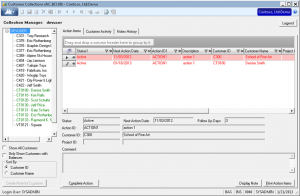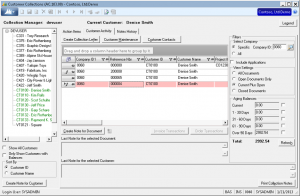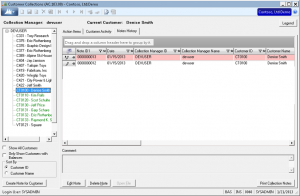Automate Your Time-consuming AR Collections Activities
Finally, there is an AR Collections module for Dynamics SL, formerly known as Solomon. AR Collections is a powerful, intuitive and user-friendly collections system. The AR Collections module directly increases your firm’s bottom line by enabling users to track customer collection information and notes by customer or specific document. All of this is offered in an easy-to-use module built in the Dynamics SL Toolset, which ensures it looks and feels just like Dynamics SL.
Main Features
- Collection Letter generator
A Collection Letter generator will allow your company to create unlimited Custom Collection Letters templates in Microsoft Word for the collections process. You can then setup all of the templates in the Dynamics SL system for easy access by the collection managers. The AR Collections module will key all of the relevant information you request into the Word template. This will ensure your letters are consistent in appearance and accessible to all collection managers. - Customer Activity report
Also included in the AR Collections module is a report that will display Customer Activity, which is available directly from the Customer Collection Screen. You can key notes related to any document. - Ability to create Collection Categories and Collection Comments
Another feature of the AR Collections module is the ability to create Collection Categories and Collection Comments. These enable the user to enter tracking information faster than having to type out the same information repeatedly. - An innovative security approach with the Dynamics SL security infrastructure
AR Collections utilizes an innovative security approach with the Dynamics SL security infrastructure. Users are associated with Collection Managers. These roles then enable employees to perform only certain functions within the product and to see only data they are allowed to see. - Consolidated Collections Screen
The Customer Collections screen is now a one stop shop for managing your collections process. The screen gives the user access to the collection manager’s action list, to the customers they manage, the activity for the customer, and the customer’s note history. All the information can be grouped, filtered, or sorted to display the information in a format that is most useful for the user. The New and Updated screen layout presents the collection information in a dashboard-like experience. Information in each section is color coded to indicate items that are overdue giving the user the ability to get information at a glance. The Customer Collections screen provides the user with all the information they need quickly and efficiently.
Screenshots
Take a look at the AR Collections brochure.